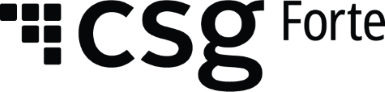Dex 1.51 Release Notes
New Features/Improvements
Transactions
- Transaction status filters has been updated. The Transaction status filter allows users to filter transactions by Successful, In Progress, and Unsuccessful.
- New receipt options in Dex: From the transaction details page and after a check is created users will be able to select whether they would like to view/print a standard receipt or a detailed receipt.
- New fields and new receipt format: New standard receipt formatting and new fields Dex standard receipts will have new fields and formatting. The new fields we have added are: Time, Loc ID, Auth Code, and Account Holder’s Name
- Introducing New Detailed Receipt: User will be able to print detailed receipt along with standard receipt. This will include billing and shipping info for merchant.
- Item Description: This field has been added for Scheduled Transaction Receipt. All the scheduled transaction receipts will have a new field, Item Description.
Users
User Avatar: If users do not have a gravatar linked to their Dex account, their Avatar will always show as their initials.
Roles and Permission
Dispute Manager Role Update: Product Costs are visible to the Dispute Manager on the Location Detail Billing Tab. Zero cost services are not visible and “Free Quantity” is not displayed for the Dispute Manager role.
Introducing eDynamo for Dex
The MagTek eDynamo device is a USB card reader that connects to the merchant’s computer to allow the ability to accept EMV chip cards and traditional magnetic stripe credit cards without having to key the card information into Dex.