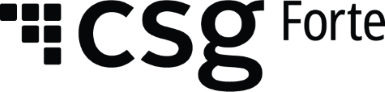Bill Pay 2.0 | Release Notes
New Features/Improvements
Custom scheduled payments
- Released the ability to set up a custom scheduled payment in the BillPay Portal.
- When scheduling a payment in the BillPay Portal, customers will have the “custom” schedule type available.
- Customers should select the payment method, enter the number of desired payments, select the schedule type as “Custom”, the start date, and the payment amount. Once that information is selected, the payment plan will be displayed.
- Customers will be able to modify dates and amounts in the payment plan. The payment amount does not have to be the same, that will depend on the customers’ preference.
- Custom schedules should be enabled in dex at the Location level, and within the BillPay tab > Payments and Billing Model > Scheduling > Multiple payments > Custom.
- The number of custom payments must be equal or greater than 2, and the maximum number of payments to enable is 24.
BillPay Portal Timeout implementation
- Released a session timeout in the BillPay Portal to prevent payments outside of merchant Portal activity windows.
- If portal is suspended, user should not be able to perform any activities.
- When the user is inactive in BillPay Portal, user will be redirected to home page after 15 mins.
- With 15 minutes of inactivity, Portal will display the first session timeout warning screen with two buttons: End session and Get more time.
- End session will end the session and redirect the user to home page. And Get more time will get additional time.
- If the user does not respond to the first warning screen within 1 minute. After a minute, Portal will display a timeout session window with a single button (ok button) that will take the user to the BillPay Portal home page.
Mobile-friendly cart
- Released an improvement to make the cart and the payment center fit better on mobile devices.
Mobile-friendly checkout
- Released an improvement to resize the checkout window to properly fit in mobile devices.
Fixes/Corrections
Freshdesk ticket #745984 – Grouping bill
- Released fix that will require customers to pay the oldest bills, before the most recent ones in the BillPay Portal in the grouping selection.
- A pop-up window will be shown to the customers to communicate that there are older bill item(s) which must be paid in full, before most recent bills can be paid.
Freshdesk ticket #766847 – Future date payments
- Released fix that will remove some bills from customers’ cart if the bill presents any update. That will prevent customers from paying bills with a future presentation date.
- An alert will be displayed to the customer to indicate that some items have been removed from cart due to bill updates or if payment has already been made.
Scheduled payments login
- In some scenarios, customers were unexpectedly logged off from BillPay Portal when trying to schedule a payment. Fix was made.
Kiosk mode non-registration
- Released fix to ensure users are unable to register when kiosk mode is enabled.
BillPay shopping cart removed bills
- Released fix to stop some bills from being removed from the cart when landing/refreshing the BillPay Portal and Payment Center.
Checkout fixes
- Released fix to prevent the scroll down from overlapping text in checkout window for some devices.
Released fix to stop buttons from overlapping In BillPay checkout screen for some specific devices.