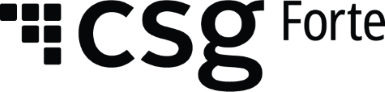VALIDATE PLUS NEW SETTINGS
New Feature / Improvements:
Verification Services | Validate Plus new settings have been included in dex, so you will have more flexibility in approving or declining transactions based on verification outcomes.
NEW FEATURE / IMPROVEMENTS:
*NEW FEATURE* new validate plus settings available in dex
If you are enrolled in the Validate Plus service, you will be able to approve or decline transactions based on the following two new additional settings:
- Young accounts: You can approve or decline transactions linked to accounts that have been seen in 90 days or less.
- Valid format but unknown account: You will be able to approve or decline transactions related to accounts that have an appropriate format but haven’t been seen before in Validate Plus databases.
The default value is going to be “Approve”, so if you’re interested in declining those transactions, you should log in to dex > go to locations > Products and Services > Verification Services > and edit the Bank Status Verification | Validate Plus settings by clicking on the pencil icon.
You can also reach out to your main Forte contact to change these or other Validate settings, or you can create a ticket on our web page using this link and include a request as ‘Validate Plus request”.
A member of the CSG Forte team will promptly assist you with your request and notify you.
Validate Plus updated screens:
- Verification services in locations tab
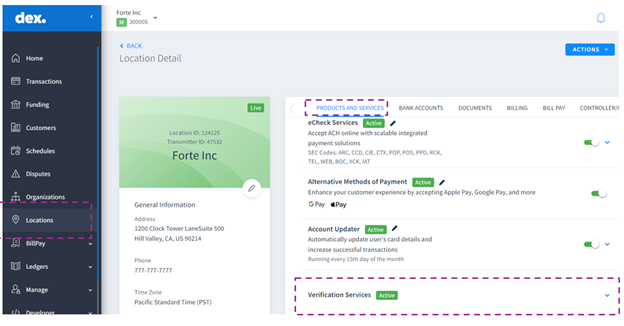
- Validate Plus
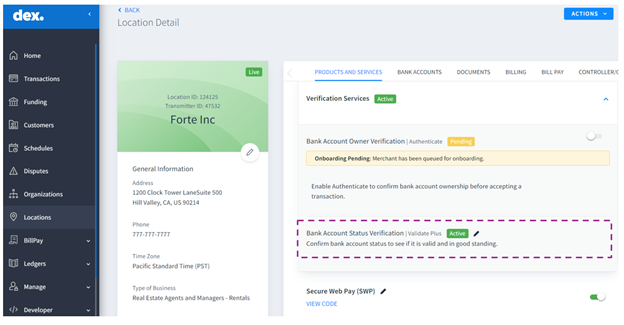
- New Validate Plus settings that you can change based on your approval/declining preferences
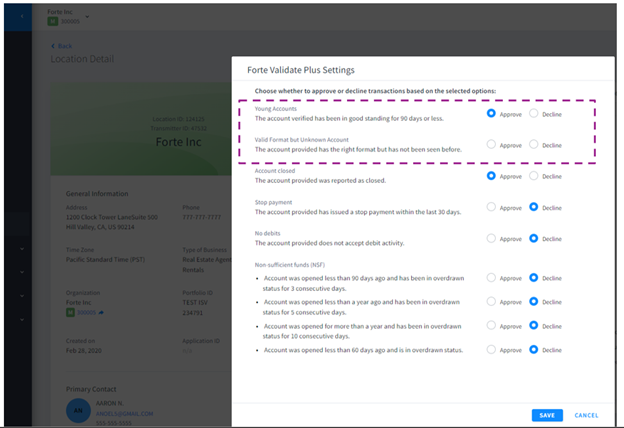
Note: You will see all the settings or some of those based on your eligibility.