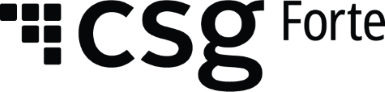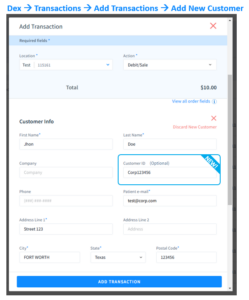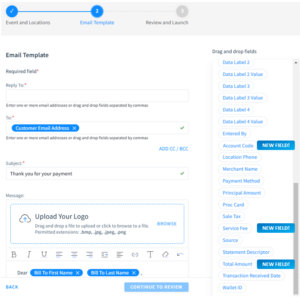Upgraded Transaction Tools in Dex: Daily Summaries, New Fields, and Smarter Notifications
New Feature / Improvements:
-
Daily Summary in Export Transactions:
The export transaction feature has been upgraded to include daily summary of transactions, making it easier to reconcile received transactions daily.
Key Features:
· Daily and Overall Summaries: Add both daily and overall summaries for a defined timeframe, covering one or multiple locations.· Printable Format: Enjoy a more readable, printable summary transaction format, complete with headers and footers for improved clarity.
· Transaction Details: Access comprehensive transaction details alongside the summary, allowing for easy review and troubleshooting of any discrepancies.
Click to see it in action: Videotutorial Export Transactions in Dex
-
Add Transaction: New ‘Customer ID’ Field:
We’ve enhanced the transaction workflow in Dex by adding a new custom field, ‘Customer ID’. Now, you can enter your internal customer ID when creating a new transaction to identify and track customers with every transaction easily.
-
Custom Payment Status Notifications: 3 New Fields
You can now include the Service Fee, Principal Amount, and Account Code (used with Procurement card) fields in your custom payment status notifications, providing more detailed information with each update.
-
Schedule Details: transaction status in the schedule items
The transaction status is now added to the schedule details, now you can easily identify the status of each schedule item in the schedule details page.