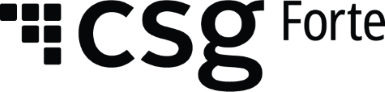Dex 1.52 Release Notes
RELEASE DATE: Aug. 4, 2020
New Features/Improvements
Transactions
- Dex users now can add a similar transaction from an existing transaction from the Transactions Datagrid or from the Transaction Details screen.
- We have added resubmit transaction functionality in Dex.
- Users can view all the Response codes on the Dex Transactions DataGrid.
- The Settlement Response Code that appears on the Transaction Details page now appears when transactions are exported.
- Users can view Verify Results and Verify Advice on the Details screen for all Forte Verify transactions (Debit/Sale, Refund/Disbursement, Authorize, Force).
- We have updated the legal language on transaction receipts.
- Users can perform the Void as a Bulk Transaction for all transactions in a status of Ready or Authorized (Review is an available status for users that have been granted the Review Void permission).
- Users with permission now can reverse transactions from the Transactions Datagrid.
Customers
- Added ability to search by Customer ID from the search bar on the Customer Datagrid.
Location
- Added a new Attachments tab in Locations details.
- The day-to-run setting in account updater is visible for all users now. This allows merchants to ensure their day-to-run is set to the correct day.
Application
We have added a link from the Location to the Application. When an application is enrolled with a TIN Mismatch, the Merchant Admin will see the status banners when they log in.
Other
- Changed the styling for the Verify Code screen.
- Updated the look and feel of the Corporate Template Invite.