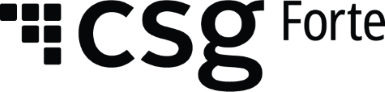Dex 1.70 Release Notes
RELEASE DATE: February 16th, 2023
Transactions
Transactions download – Save Customized fields as template
- Users will have the ability to download the chosen set of fields and save those as a template.
- Saved templates can be used in future downloads
- A maximum of 10 templates can be saved
Transaction download – File Formats
- Users will have the ability to choose between CSV and XLSX as file formats when exporting transaction data from dex.
Transaction download – Transaction amount formatting
- In the transaction export file, following fields for Refund / Credit / Unfunded transactions will be represented as a negative value:
- Amount – E.g. -$10.00
- Principal – E.g. -$1.00
- Service fee – E.g. -$1.40
- Tax Amount – E.g. -$2.00
- In the transaction export file, following fields for Void transaction will have zero dollars.
- Amount – E.g. $0.00
- Principal – E.g., $0.00
- Service fee – E.g., $0.00
- Tax Amount – E.g., $0.00
- The ‘CVV Result’ will be mapped to display the same info that the user sees in the transaction detail screen.
Transactions Grid – Updates
- For transactions created using Apple Pay wallet, an Apple Pay logo will be displayed in the Method column in the transaction grid.
- Tooltip for transactions in Settling status: a new tooltip was added to notify the user that is not possible to take any action on a transaction when the transaction status is ‘Settling’.
- ·Added P95 (Bad Account) to the Bank Account Verification filter.
Add Transactions – Update for Bank Account Owner Verification
- If user adds a new Bank Account Owner Verification type transaction, Account type field is now optional.
- Replaced N/A with Verify in the Amount column for Authenticate transactions.
Transaction Receipts – Updates
- Updated the CSG Forte address in the licensed money transmitter section to: 2121 Providence Dr, Suite 151, Fort Worth, TX 76106
- Updated the CSG Forte address in the California Resident Right to Refund section to: 2121 Providence Dr, Suite 151, Fort Worth, TX 76106
Disputes:
Dispute Detail – Updates
- Dispute action “Accept” was updated to “Accept Chargeback” on the Action Dropdown in the Dispute Detail page.
Notifications:
Payment Status Notification – Updates
Updated the formatting in Payment Status Notification and receipts, so that keywords and customer data will be capitalized where necessary.
Partner Organization
Partner Organization Detail:
- Added the display name to the Partner Organization Detail card.
- Order on the card is:
- Display Name
- DBA Name
- Partner Type
- Users with edit permissions can update the display name.
- Order on the card is:
Merchant Application:
- The “Services” filter on the Merchant Application data grid has been updated:
- Account Updater, Bill Pay and IVR have been added to the list of services
- Each service is listed separately as an option to select
- Selecting one or more services will return all applications that contain one or more of the services selected in the filter
Application Status Notifications
Application Status Notifications will be available at the Partner Org level in Dex to enable automatic notifications for merchant application status changes.
Resend Notifications:
- Enabled the ability to resend the application status notifications by clicking on Actions>Resend eMail Notification from the Applications Detail screen.
- Selecting resend eMail Notification will trigger an application status notification to be sent for the current status of the application to the recipient’s set-up in the notification template.
Webhooks
- Enabled the ability to create Merchant Application status webhooks at the Partner Org level for the following application statuses:
- Approved
- Declined
- Pending
- Recalled
- Rejected
- Submitted
Freshdesk Tickets
FD 807427 – Users with smaller screens are reporting that number values are truncating on Dex screens.
- When a user accesses any screen in Dex that contains dollar/number values, the screen will resize the field so that the full amount is visible to the user.