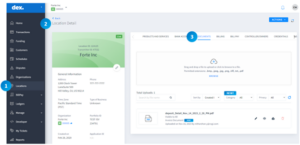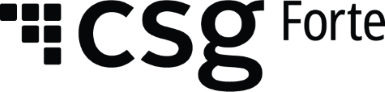TRANSACTIONS AND LOCATION DOCUMENTS ENHANCEMENTS IN DEX
MERCHANT SERVICES
New Feature / Improvements:
• Add Transaction Flow in Dex
• Custom Fields in Transactions in Dex
• Location Documents Improvements in Dex
New Feature / Improvements:
Add Transaction Flow
Experience the enhanced and seamless process of adding transactions through Dex! Our upgraded interface offers a more intuitive and user-friendly sales experience. Simply follow these steps:
• Navigate to Dex.
• Click “Transactions.”
• Select “Add Transaction”
• Fill out the required data.
• Add your transaction.
With these simple steps, you can effortlessly enjoy a more streamlined and user-friendly way to add new payments. Enhance your transaction process today!

Click here to see it in action: https://ior.ad/9EGj
Custom Fields in Transactions in Dex
We’ve introduced the ability to include up to 8 custom fields when creating transactions in Dex. These fields empower you to incorporate specific business data, facilitating seamless reconciliation, comprehensive reporting, and in-depth analysis.
To customize your transaction fields, follow these steps:
• Navigate to Dex.
• Click on “Locations.”
• Choose “Location Detail.”
• Access “Transaction Settings.”
Now, you’re all set to tailor your transaction fields to suit your business needs. Elevate your data management with personalized insights—explore the possibilities in Dex today!
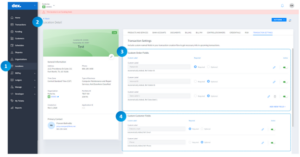
Click here to see it in action: https://ior.ad/9EG7
Location Documents Improvements in Dex
The Location Documents section has been upgraded with a brand-new categorization system. Now, effortlessly organize, filter, and manage your merchant documents with ease.
To explore this feature, follow these simple steps:
• Navigate to “Locations”
• Click on “Location Detail”
• Select “Documents”
This enhancement is designed to empower you with a more intuitive and efficient document management experience. Thank you for choosing our platform, and we hope this update further enhances your workflow.