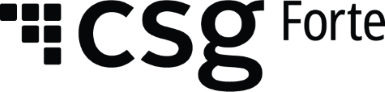Transactions, Notifications, and Schedules Improvements in Dex
MERCHANT SERVICES
New Feature / Improvements:
*NEW* View by Upcoming Schedules
*NEW* Additional Fields in Adding Schedules
*NEW* Summary in Transaction Download
*NEW* Wallet Payments in Dex
Enhancements
Updates to Payment Status Notifications
New fields in
Transaction Receipts
Maximum allowed templates enhancements in Transaction Download
Response type in Transaction Details
Freshdesk Requests
Bugs Fixes
Team:
Dexiles
Product:
Dex Dexiles R1.71 (06/06/2023)
New Feature / Improvements:
*NEW* View by Upcoming Schedules
Want to see the upcoming schedules? You can easily do it by clicking in the ‘Schedules’ section of Dex.
Select ‘View by upcoming schedule’ in Schedules and select up to 15 days in future.
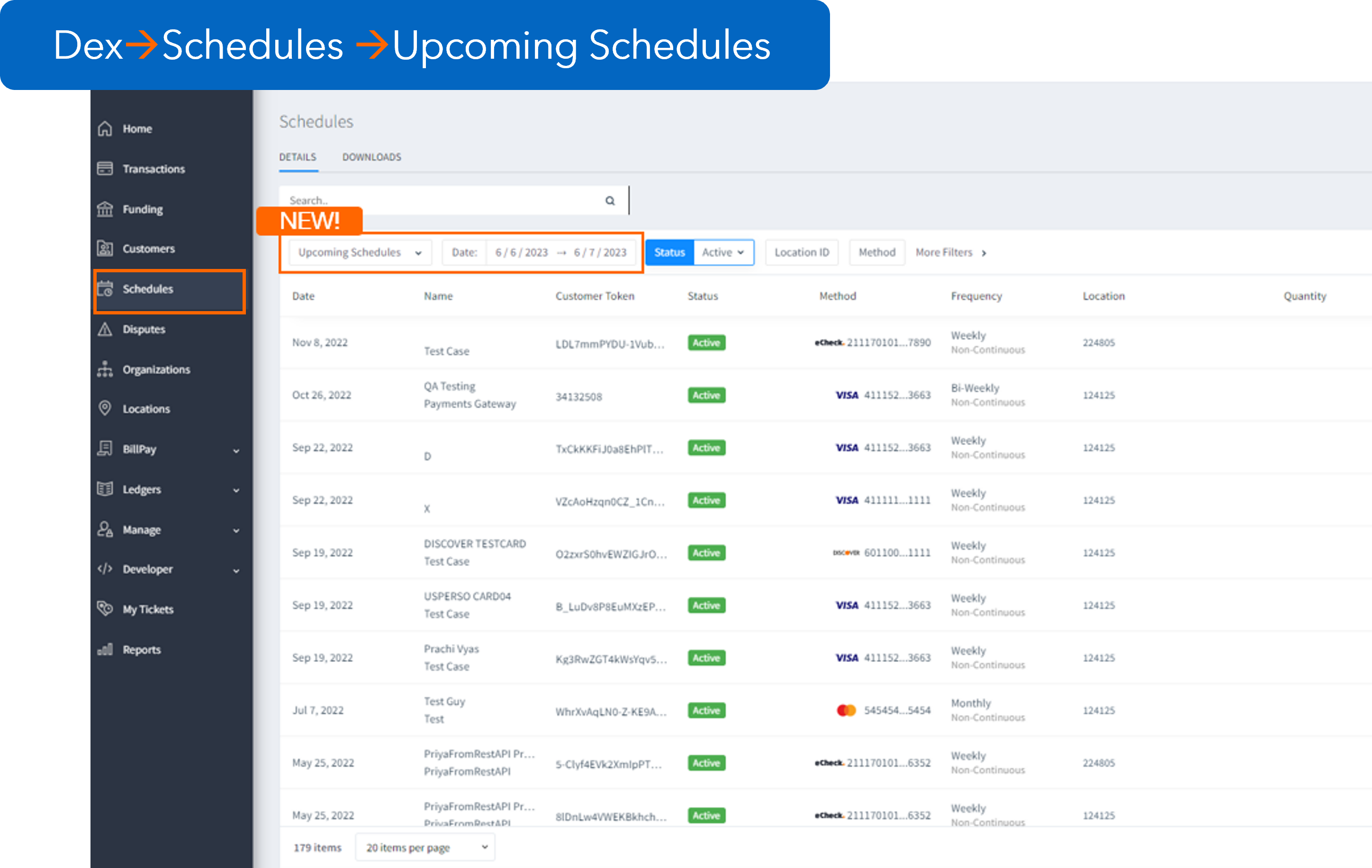
*NEW* New Fields in Schedules Download
You can now download the upcoming schedules data or the upcoming payments data by clicking in the Download arrow in the ‘Schedules’ section of Dex.
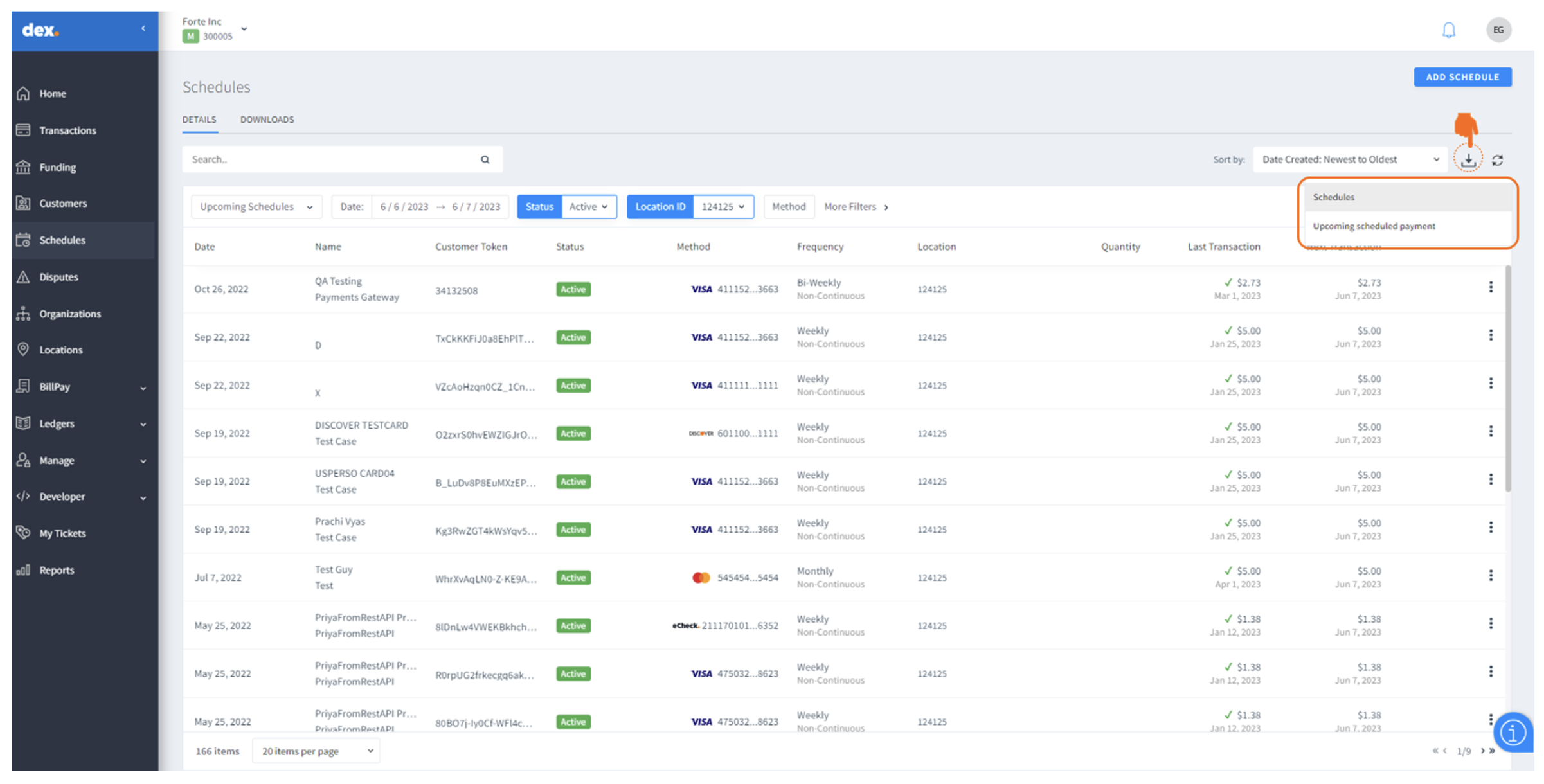
The fields on the download depend on the type of download you select, there are new fields included in the download to improve the track and reporting:
Fields in Schedules:
Date Created, Company Name, First Name, Last Name, Customer Token, Status, Method, Account Type, Frequency, Schedule Type, Location Id, Location Name, Next Transaction, Next Transaction Amount, Schedule Id, Consumer ID, Consumer Order ID, Wallet ID, Card Expiration Date, Quantity, Last Transaction, Last Transaction Amount
Fields in Upcoming schedules payment:
Date Created, Company Name, First Name, Last Name, Customer Token, Status, Method, Account Type, Frequency, Schedule Type, Location Id, Location Name, Next Transaction, Next Transaction Amount, Schedule Id, Consumer ID, Consumer Order ID, Wallet ID, Card Expiration Date, Debit or Credit, Entered By
*NEW* Additional Fields in Adding Schedules
You can now add custom info in Order ID and Wallet ID to scheduled transactions. This will be visible in the future transaction download for easy reporting and tracking.
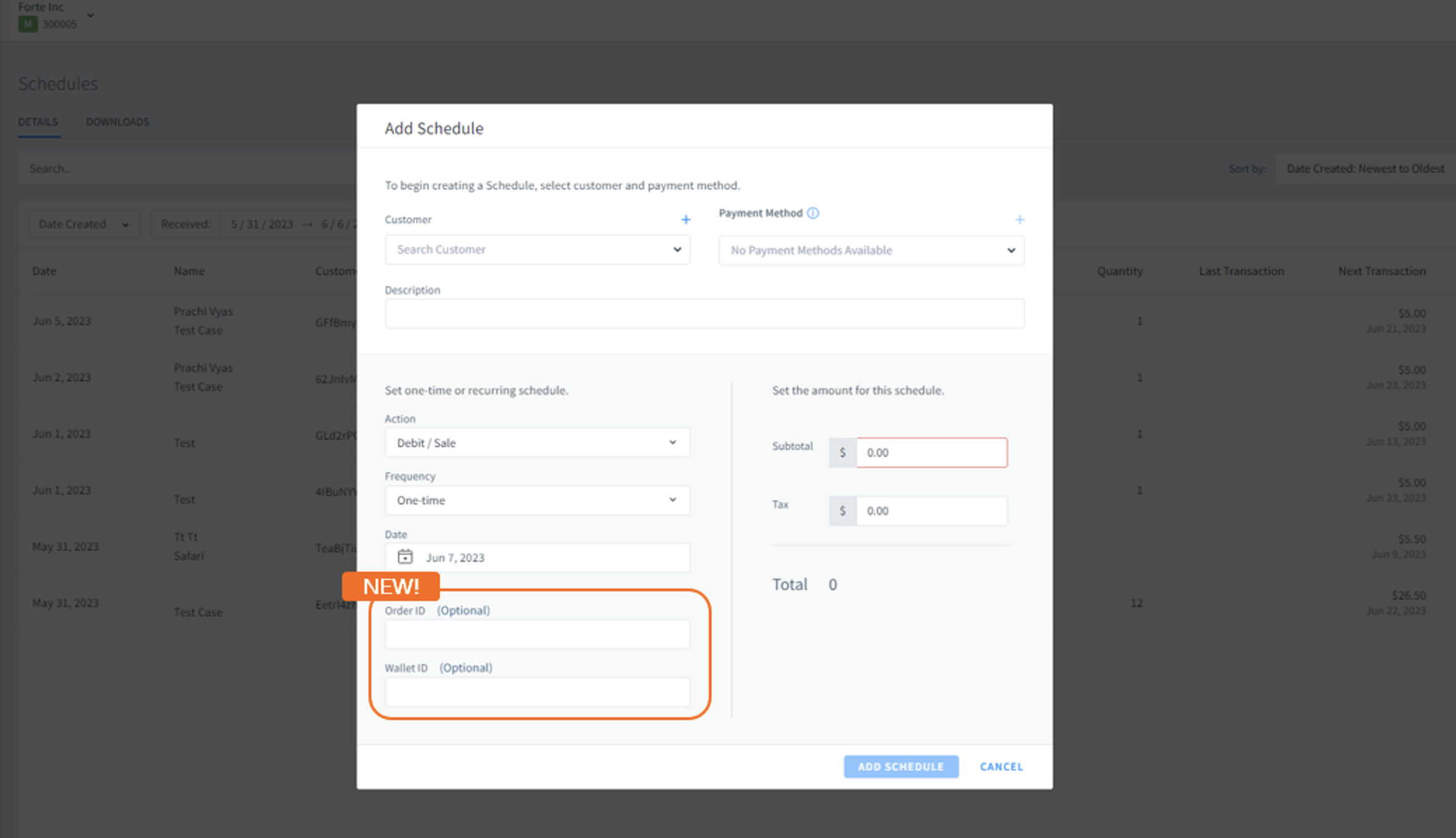
*NEW* Summary in Transaction Download
Want to quickly grasp the transaction data? Include summary info along with the detailed transaction when you download transaction data from Dex. The summary tab summarizes the data in the file in an easy to read format and eliminates the user having to manually summarize the data in the file.
Simply select ‘Include Summary’ when you download the transaction data. This is available only in .xlsx format.
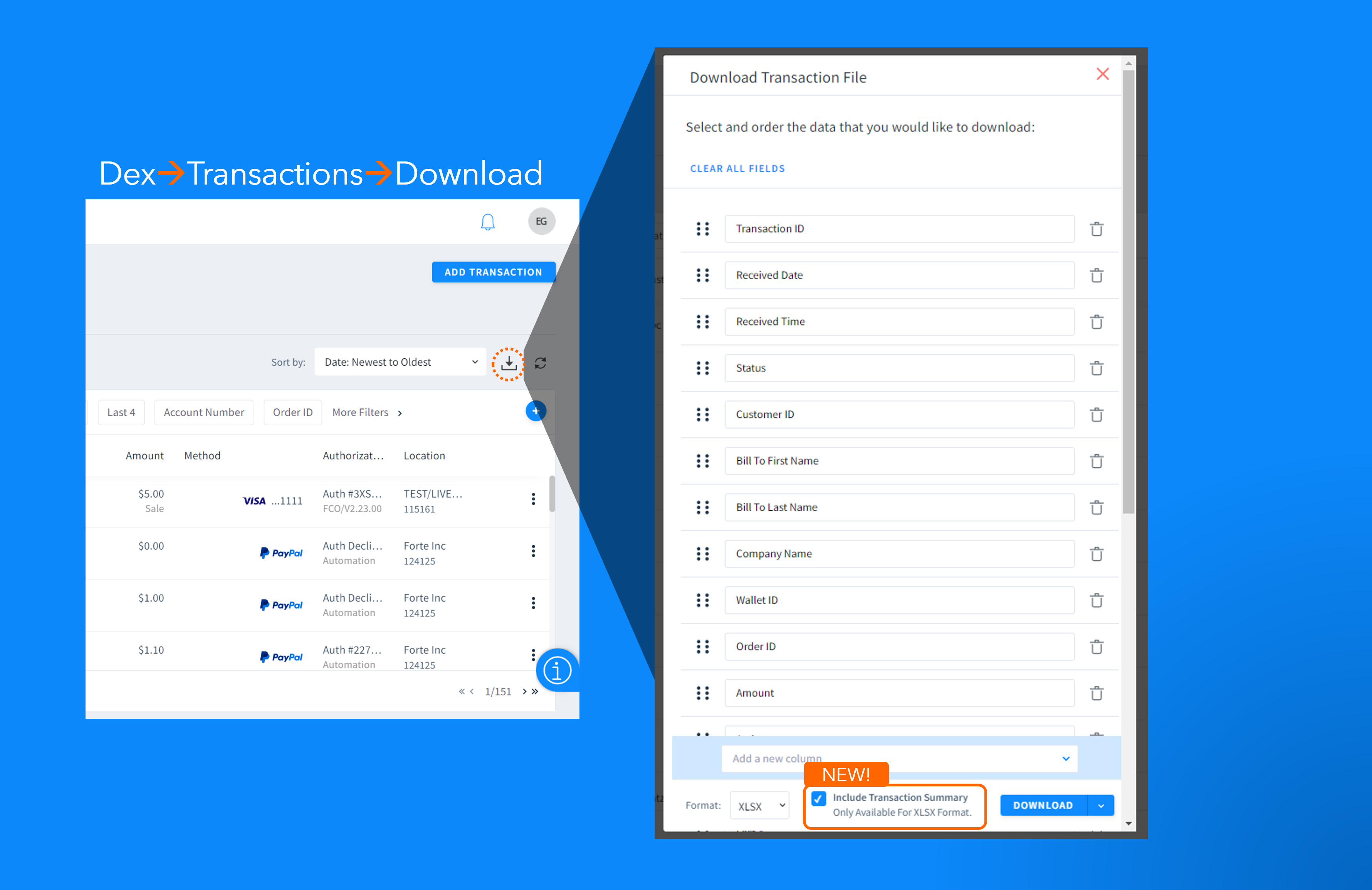
*NEW* Wallet Payments in Dex
Dex now supports Wallet Payments. Users can easily find a payment made with using the A new filter, ‘Wallets’ in the Transaction Datagrid. has been added to “More Filters” on the transaction datagrid. This new feature allows users to quickly filter on Apple Pay and Google Pay transactions.
To make it quicker to identify if a transaction was created using a digital wallet, Apple Pay and Google Pay logos have been added to the payment status notifications and to the payment status notification receipts that can be attached to the notifications.
The Google Pay logo has been added to the Dex transactions receipts in support of the Google Pay release. Merchants enabled for Google Pay will see the logo on receipts from Dex.
Transaction Receipts in Dex and in customer notification will show Google Pay and Apple Pay logo for you and your customer to identify a transaction as a wallet transaction.
Enhancements
Updates to Payment Status Notifications
Trying to create a notification for all Locations? We’ve made it easy to select/unselect all locations with a single click.
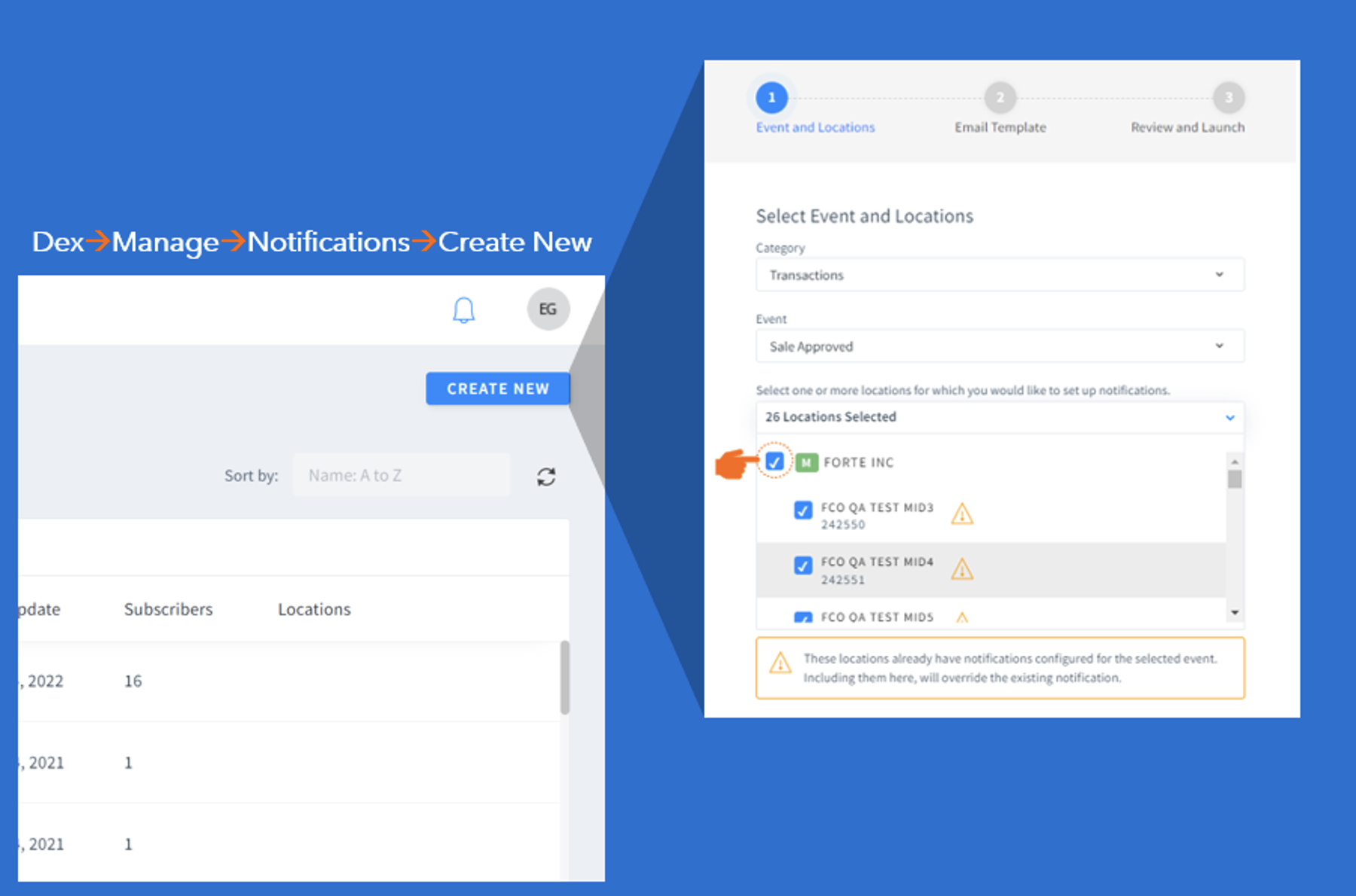
Users can now immediately see the logo that they uploaded to be included in the notification.
New fields in Transactions Receipts
New informative fields have been added to receipts to make finding bill to and ship to email addresses and phone numbers easier. The Bill to email address, Bill to phone number, Ship to email address and Ship to phone number have been added to the Receipt tab and the Detailed print receipt in Dex.
Maximum allowed templates enhancements in Transaction Download
Updates to the transaction datagrid download feature make for a better user experience when saving templates and downloading data. Download messaging improvements warn the user when the maximum allowable number of templates have been saved so that the user is aware that if they wish to save another template, they must delete one of the existing templates.
Response type in Transaction Details
Response Type has been added to the Bank Account Owner Verification – Authenticate Transaction Detail screen. The response type will display the match response.
Freshdesk Requests
Void and Declines Transactions removed from the total in the Autodaily report.
The received items summary tab in the Autodaily reports included the void and decline totals in the Received Items-All Methods and CC Methods Tallies columns and were included in the sub-totals and grand totals making it difficult for the merchant to balance to the report. To resolve this issue, the decline and void totals have been removed from these columns in the reports.
Editing the wording “+ Charges may apply” in the custom payment status notification.
At the request of merchants, the wording “+ Charges may apply” has been added to the Schedule Created notification template. This wording can be removed from the template when creating or editing the template. Templates created prior to releasing this improvement will not contain the new wording.[CK3] [EM4]
Reminder Email for disputes in status “Documents Needed.”
Merchants reported that they were missing the step to set the dispute to Submit for Review after submitting dispute documents, causing the merchant to lose disputes. A disputes reminder has been created to remind the merchant of the dispute process if it remains in a Documents Needed status for 5 days and again at 9 days.
Permissions for displaying the performance dashboard in the Home Page
Many merchants have expressed concern over their employees having access to the performance charts on the organization home page in dex. A new permission (Dashboard|View Dashboard) has been created to control a users ability to view the organization homepage charts. All users currently have the permission to view the performance charts on their organizations homepage. Merchants that want to remove access to the performance charts should create a Freshdesk ticket to request a custom role.
Bug Fixes
Standard Notifications Updates
When a user status is changed from suspended to deleted, Dex was not removing the user id from the standard notifications distribution list. The user continued to receive the notifications even though their user id status had been set to deleted. Dex will now remove the username from the notifications list when a user id status is set to “Deleted” so that email notifications will no longer be sent to the deleted users email address.
Payment Status Notifications
Users are now able to click the cross on the drag and drop fields to remove the field from the notifications thus eliminating the need to drag it out of the notification.
Eliminated the break when manually adding email addresses to custom notifications.
Active File Delivery
Using the up and down arrows to move the order of the fields during the AFD report set-up no longer results in the previous field being copied.
Reverse Amount
The issue with the reverse transaction modal not saving the correct reversal amount has been addressed with this release. The reversal amount is being saved correctly.
PARTNER SERVICES
*NEW* Application Status notifications
Enhancements
Bugfixes
Team:
Rule Breakers
Product:
Dex Rule Breakers R1.71 (06/06/2023)
New Feature / Improvements:
*NEW* Application Status Notification Emails
We are excited to announce that Application status notifications are now available for all your merchant applications.
From Submitted to Pending to Enrolled, you and your merchants can get notified instantly as the application rolls through different stages. We’ve even added notification to let you know when one of our Risk Analyst adds a note/comment in your merchant application. And to make it personalized, your logo can be included in the notification.
Enabling the notification lets you and your merchant stay on top of the application approval process and allows you/your merchant to respond quickly for any additional information requested by Forte.
Notifications are available for the following statuses:
Submitted
Approved
Declined
Enrolled
Pending
Recalled, and
Rejected.
Just reach out to your Account Manager to turn ON application notifications for your portfolios. Make sure to let your AM know who to send the notification to and to include your logo.
*NEW* Application Status Notification Webhooks
Webhooks are now available to receive notification on the different application statuses.
Configuring a webhook to receive notifications will allow your Web/mobile Applications to instantly notify your merchants on the status of the merchant application.
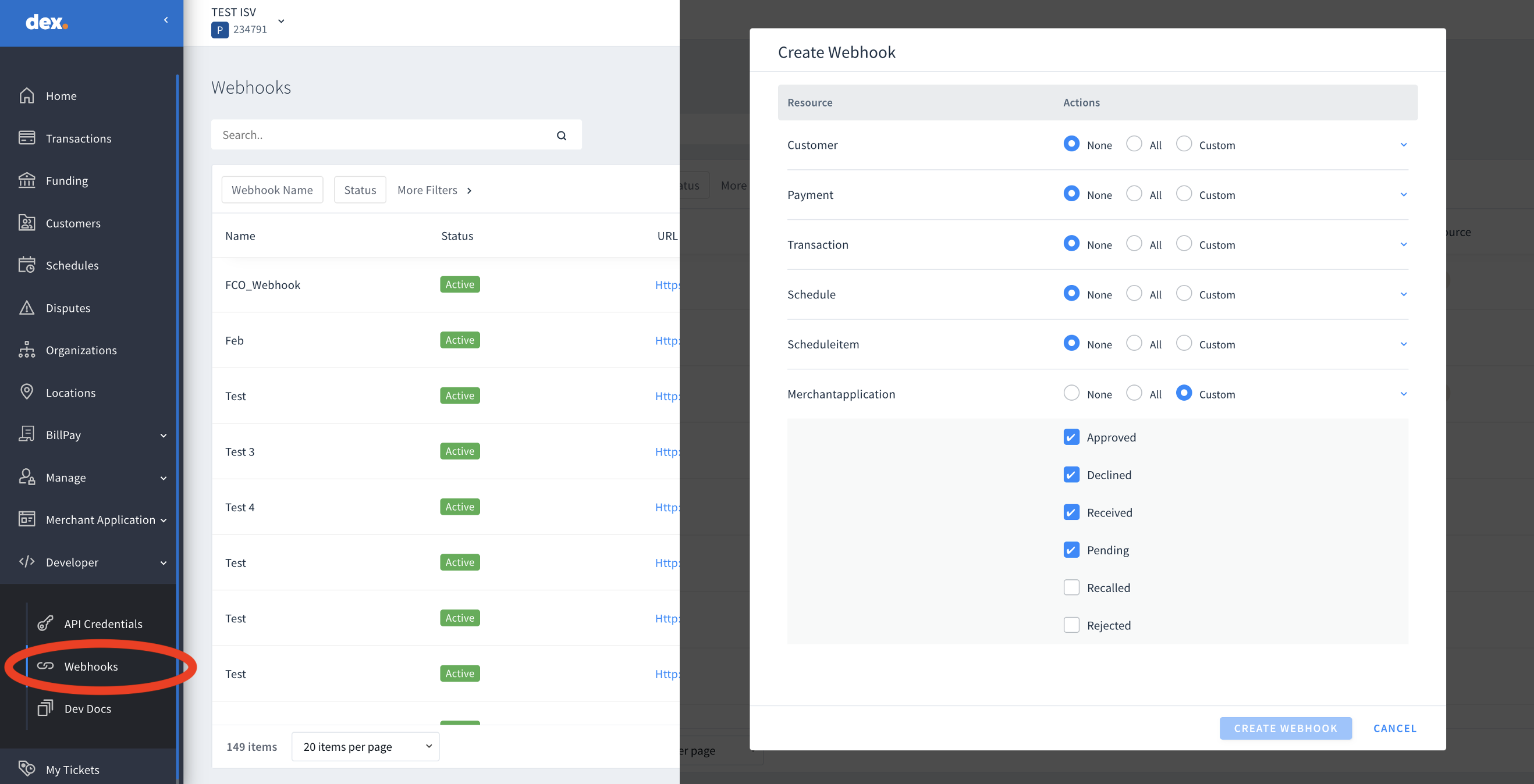
Login to your dex account and go to Developers/Webhooks to add new Webhook for application notification.
Enhancements
Search a Portfolio by Name
We’ve made it easier to find your portfolio by name in the organization details screen. Simply search by name in the Organizational detail screen/Portfolios Tab and pick and choose the one that matches to see your Buy Rates, Rate Plans, Sales rep and more. This was requested via FD744779
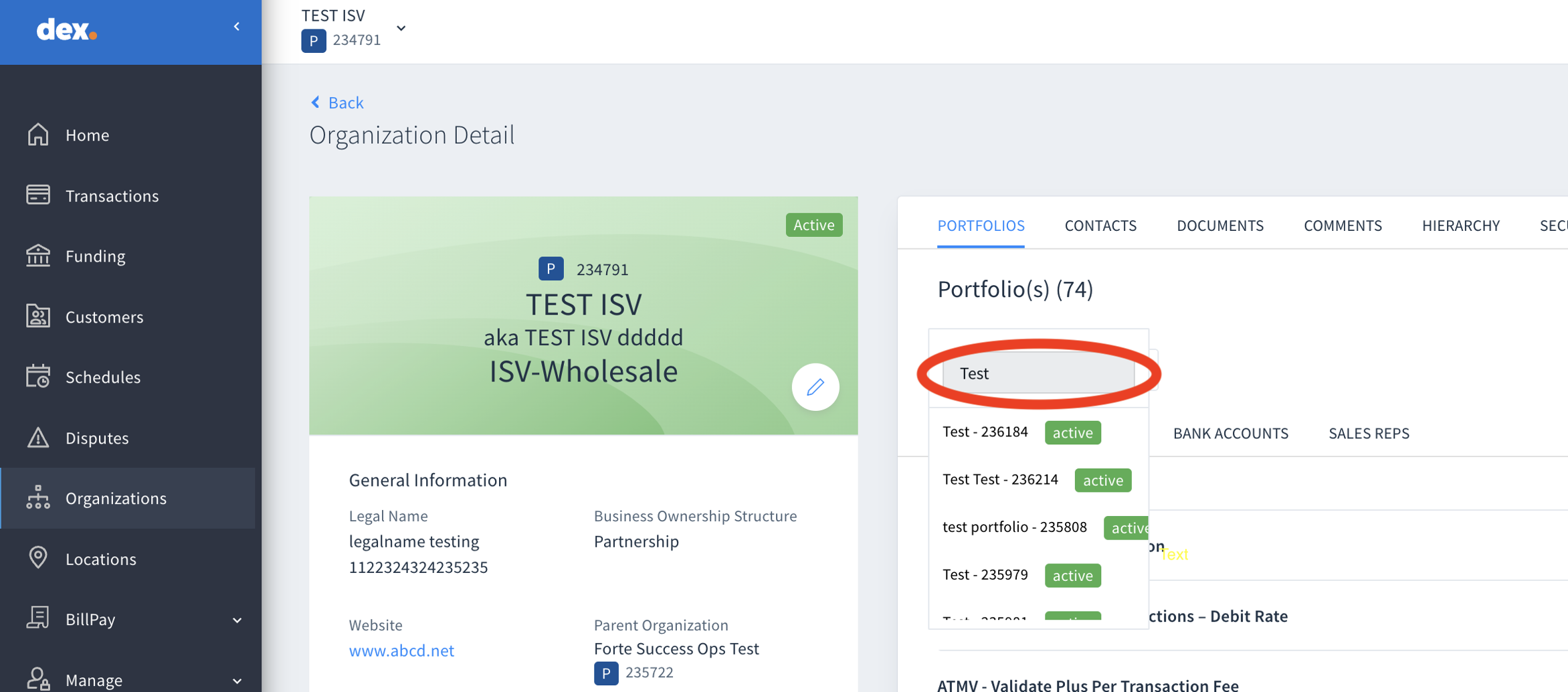
Bugs
- Users who previously were not able to submit applications with the word “box” in the street name are now able to submit the application.
- Users applying numerous filters to a datagrid was causing the datagrid to crash with no explanation to the user as to why, leading to an unacceptable user experience. When the filters applied to the MSA, Rate Plans or Payfac datagrids reach the maximum limit of 2048 characters, a new warning message will advise the user to reduce the number of filters applied to the datagrid.