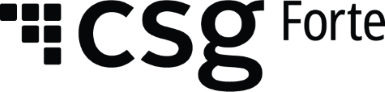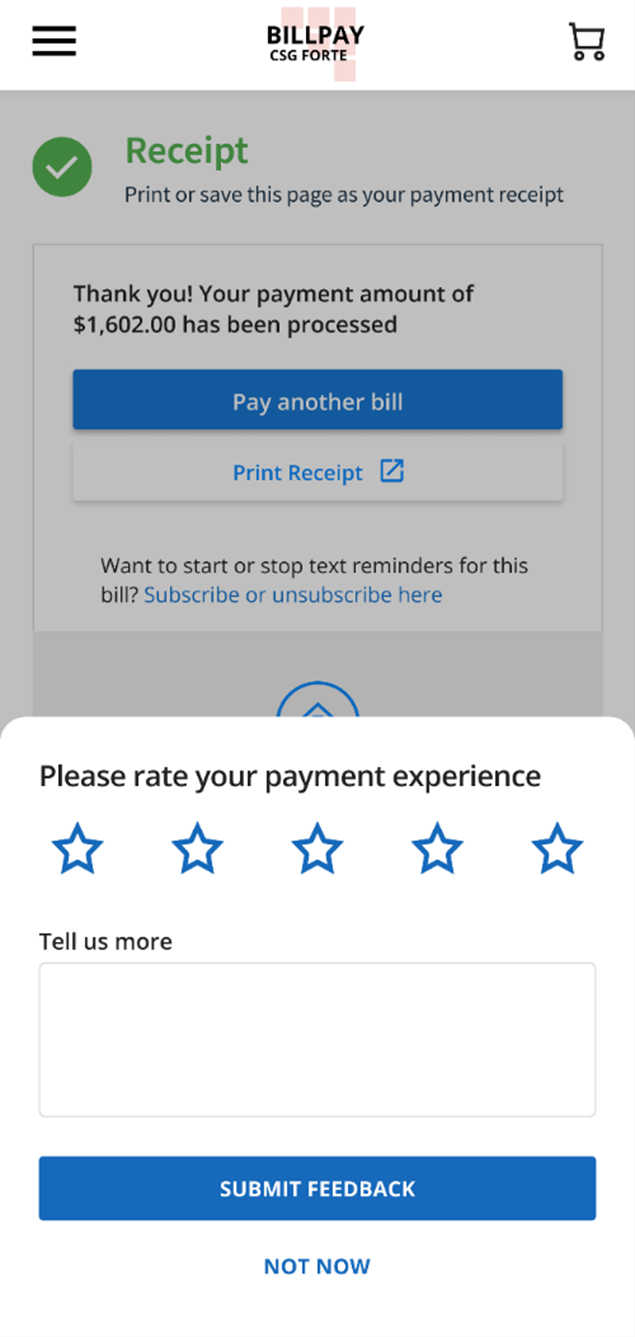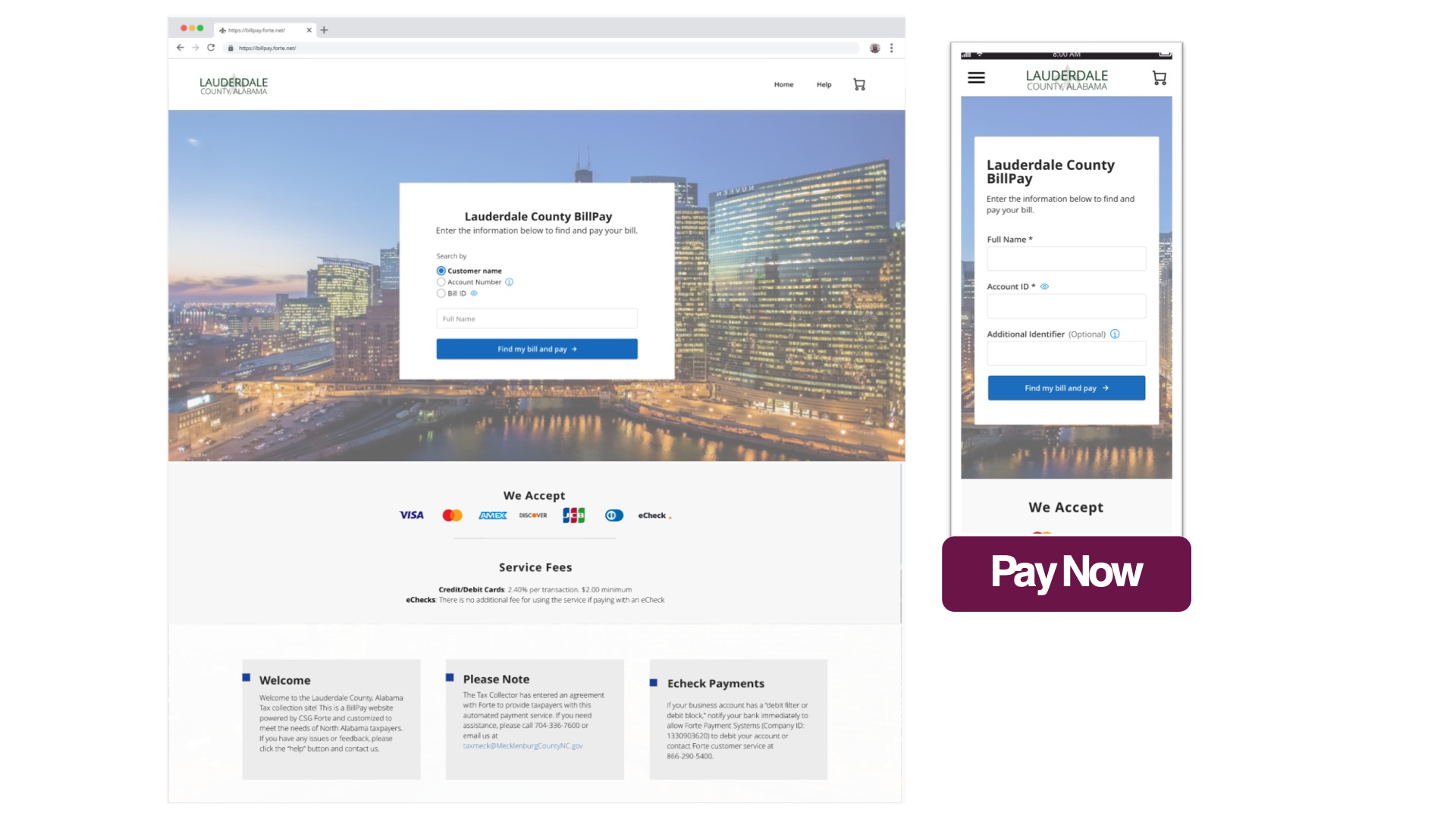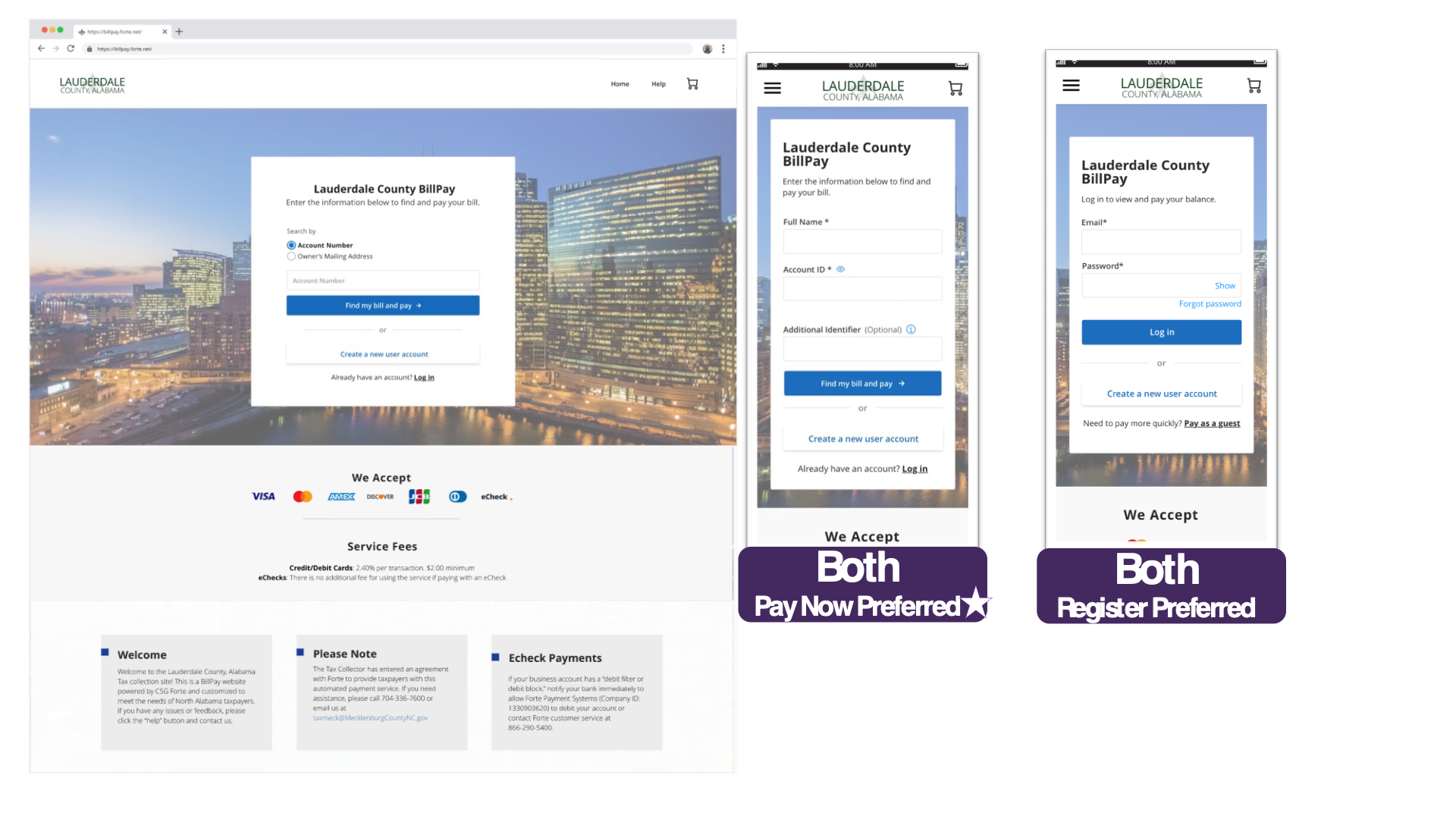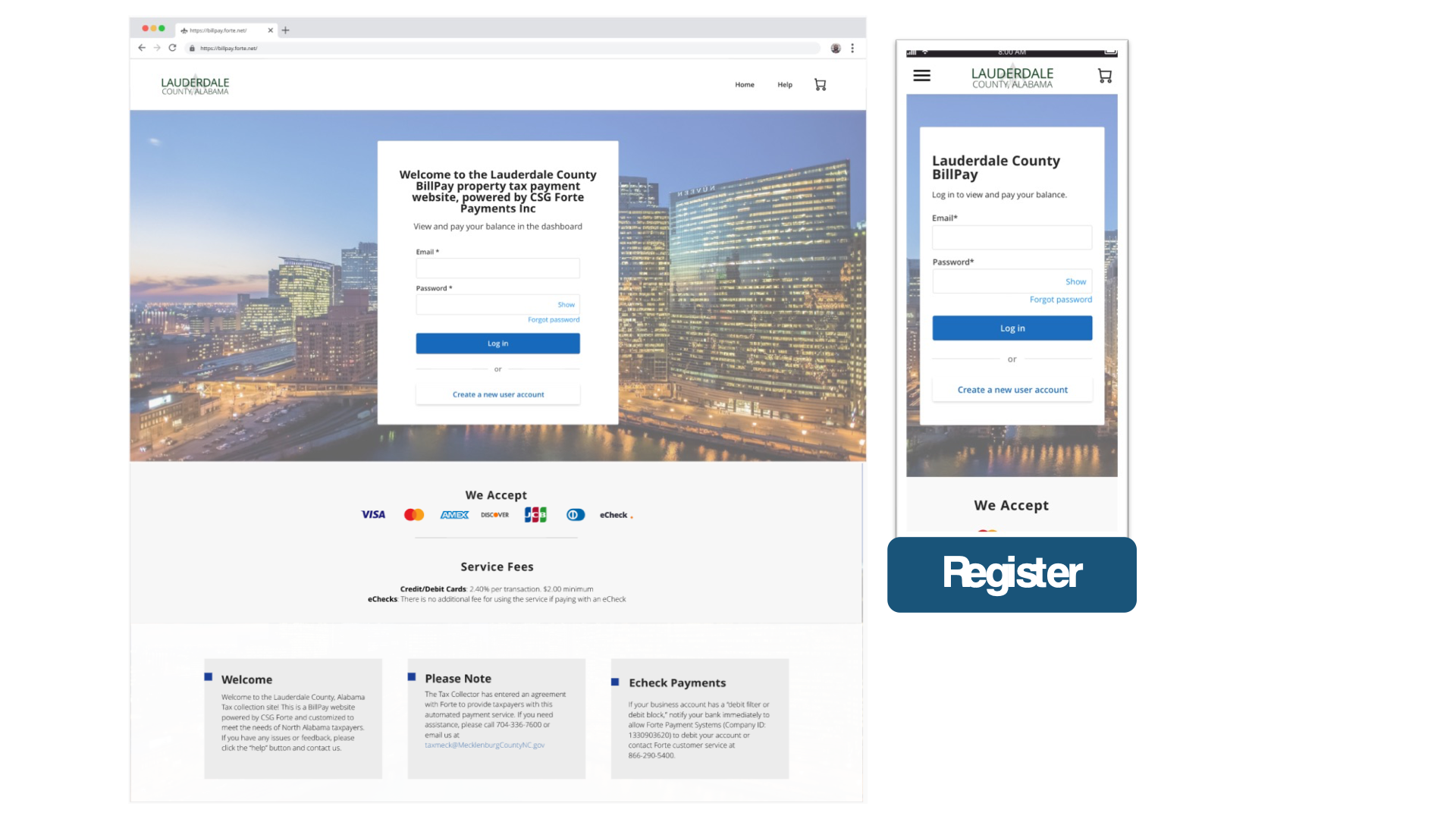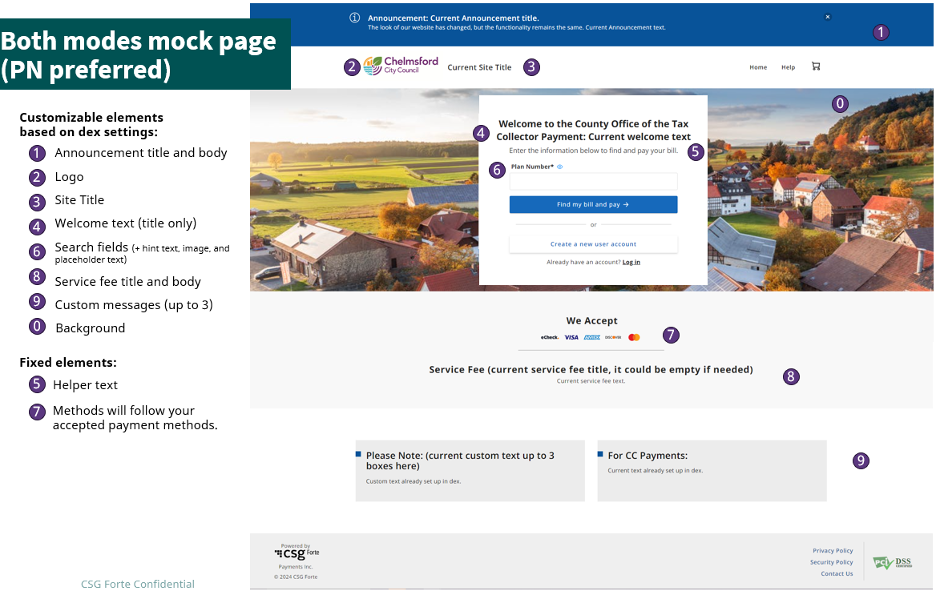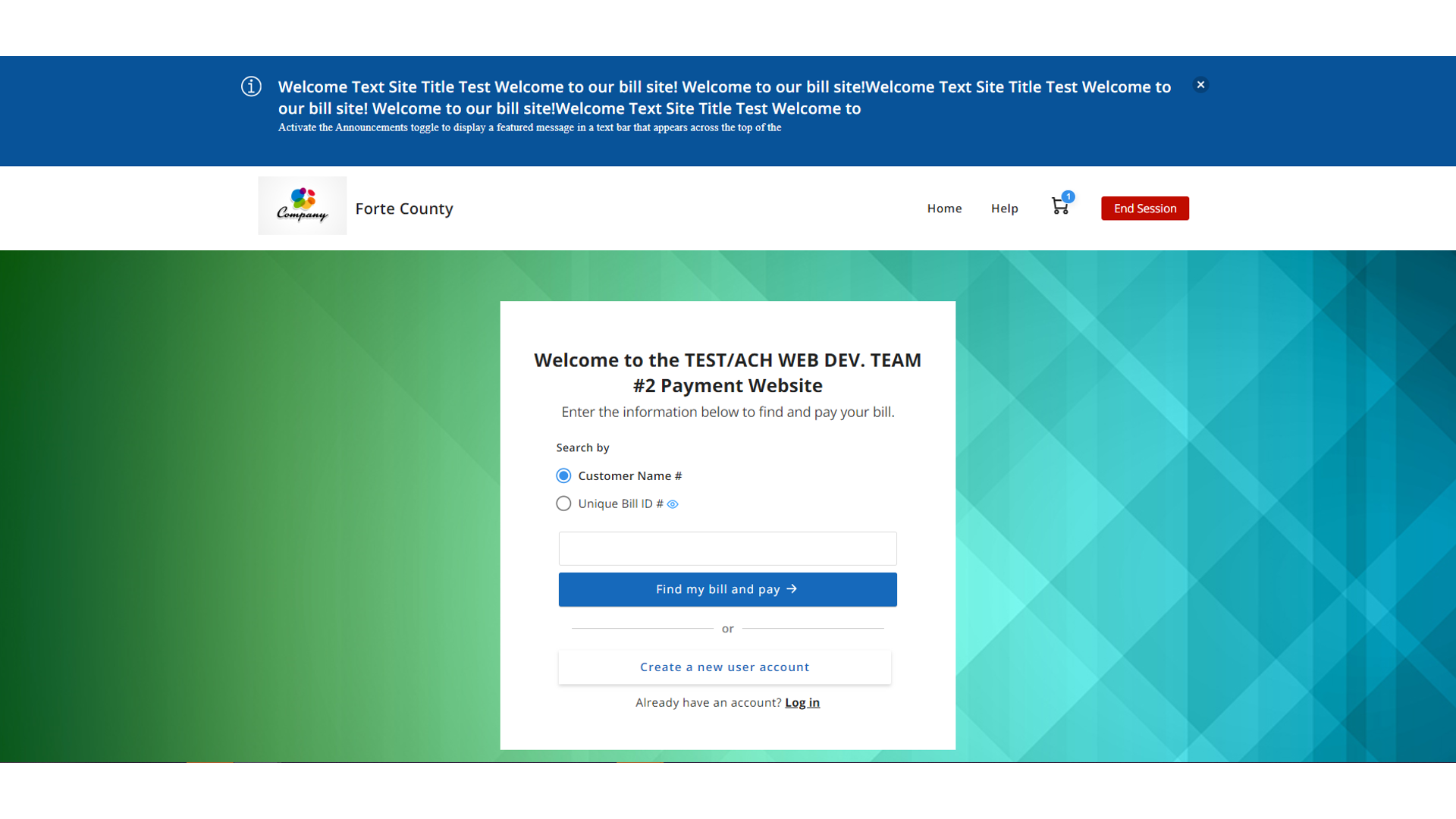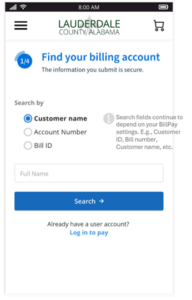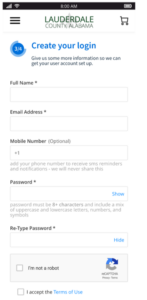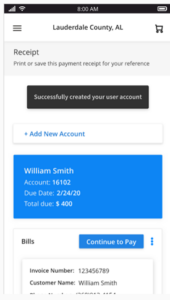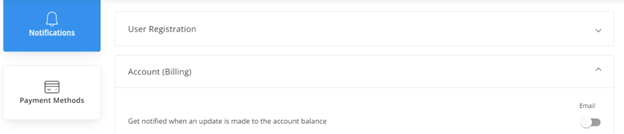PAYOR FEEDBACK SURVEY NOW AVAILABLE ON YOUR PAYMENT PORTAL
The new Payor Feedback Survey is now live on the BillPay Payment Portal, enabling structured feedback collection directly from users.
NEW FEATURE / IMPROVEMENTS:
PAYOR FEEDBACK SURVEY ON YOUR PAYMENT PORTAL
This intuitive feedback form enables payors to easily rate their payment experience and provide optional, open-ended feedback immediately after completing a transaction. The collected data will be instrumental in identifying areas for improvement within the payment process, enabling us to continuously optimize the experience for all users.
Key Benefits:
- Streamlined Payments: Facilitate a smoother and more efficient payment process by identifying and addressing friction points based on direct payor feedback.
- Improved Customer Retention: Enhance the overall payment experience, contributing to increased customer satisfaction and repeat business.
This feature is automatically enabled and requires no action from your side. We are committed to continuously evolving our platform to meet your and your customers’ needs.