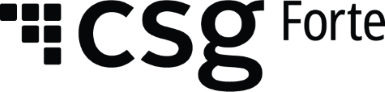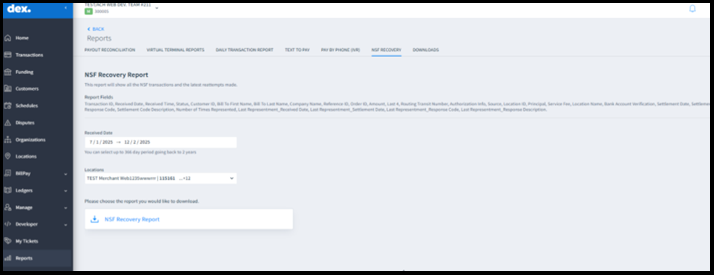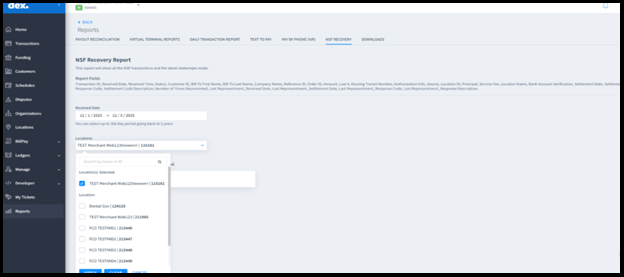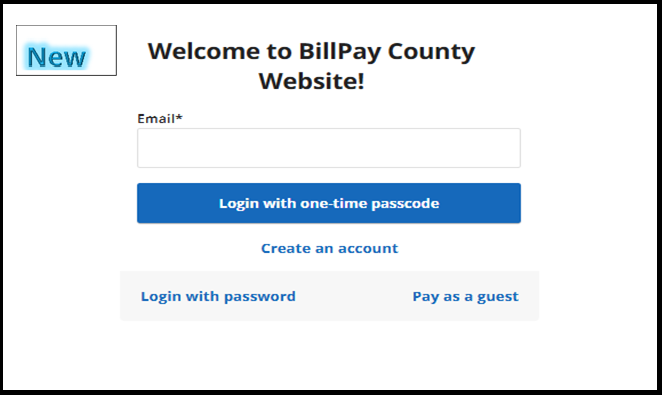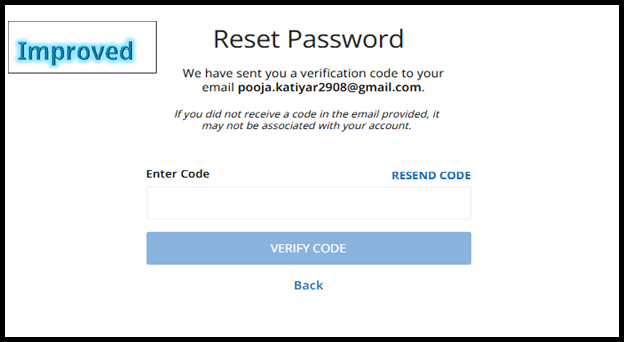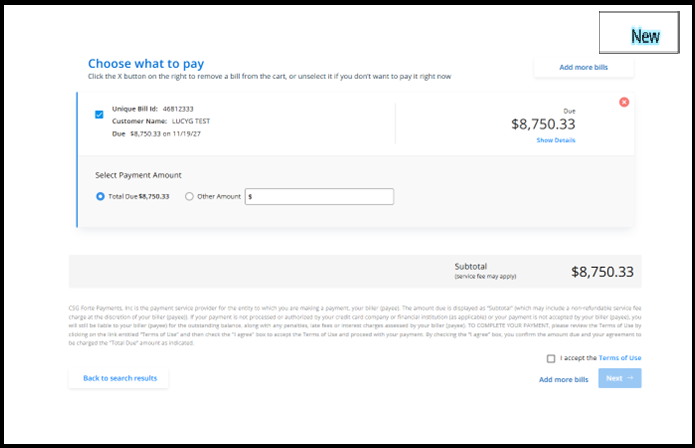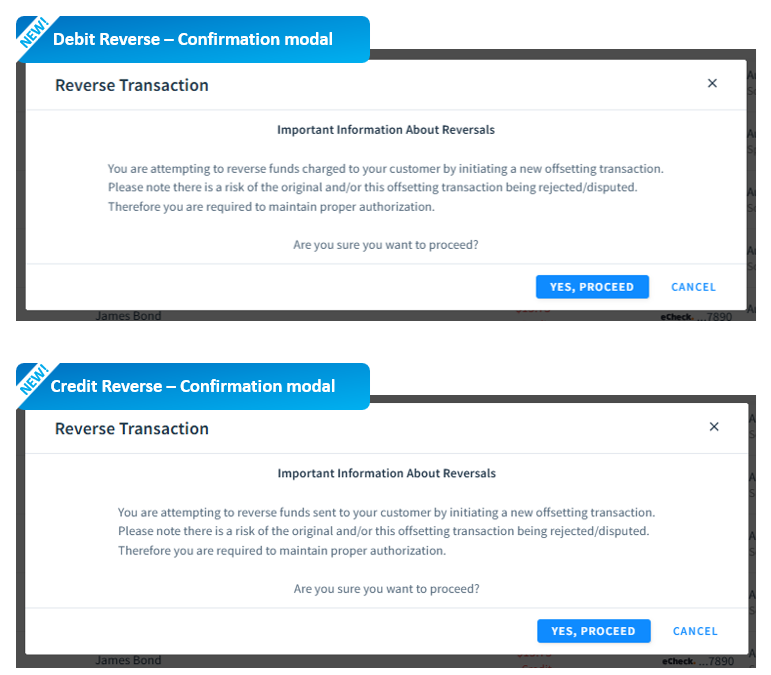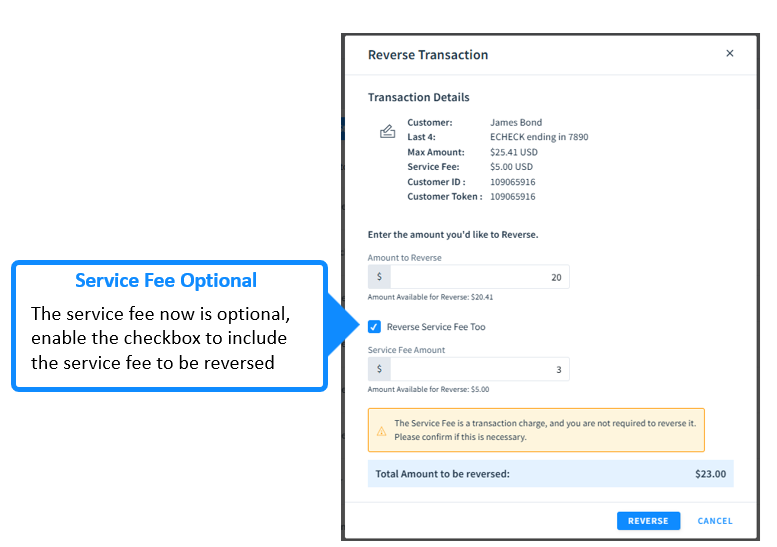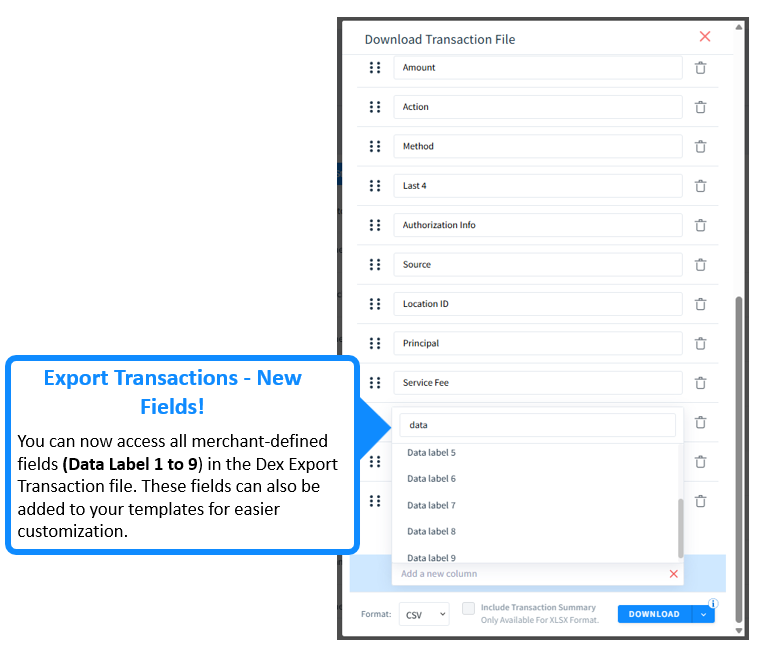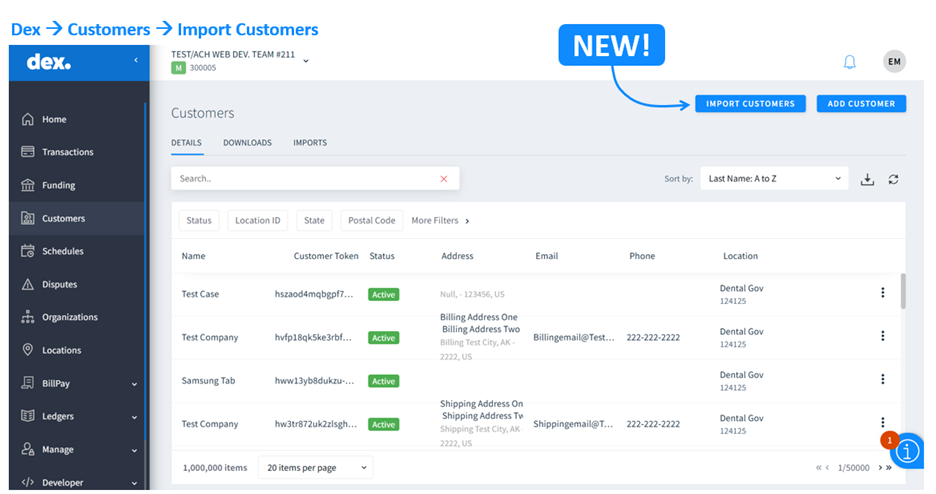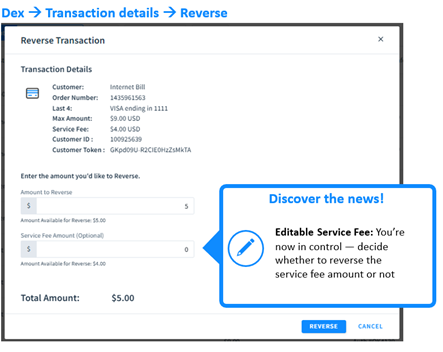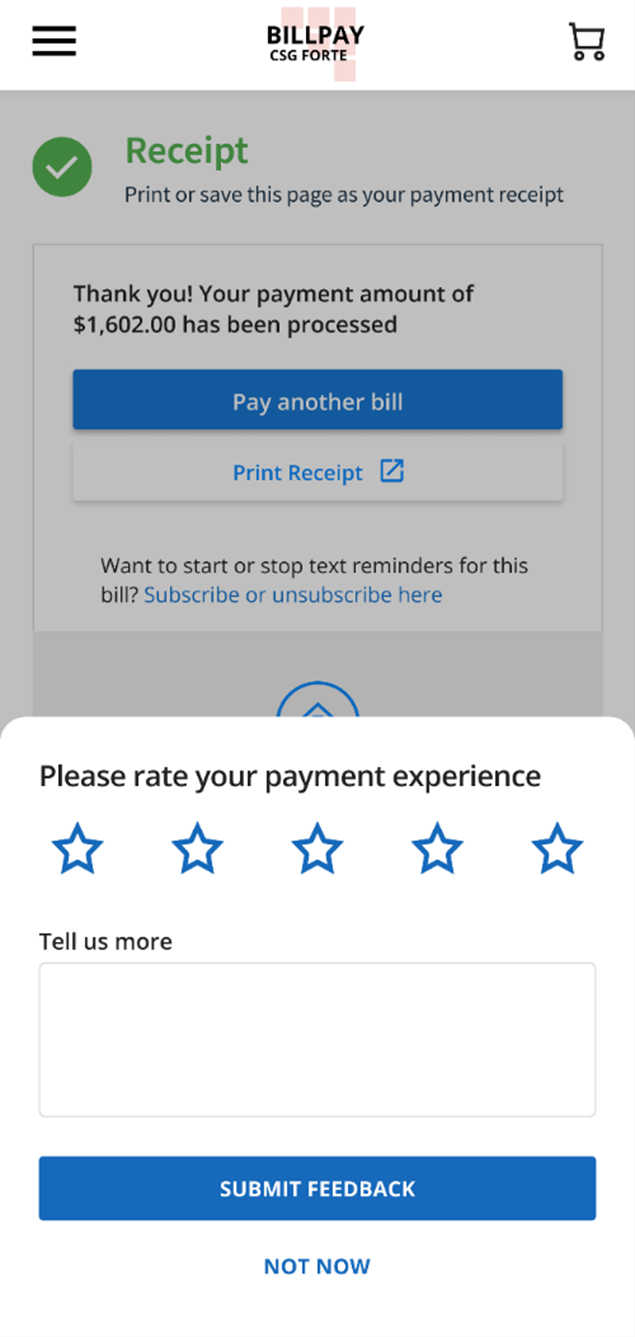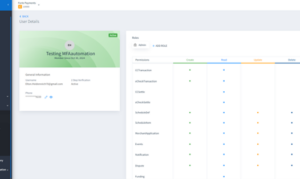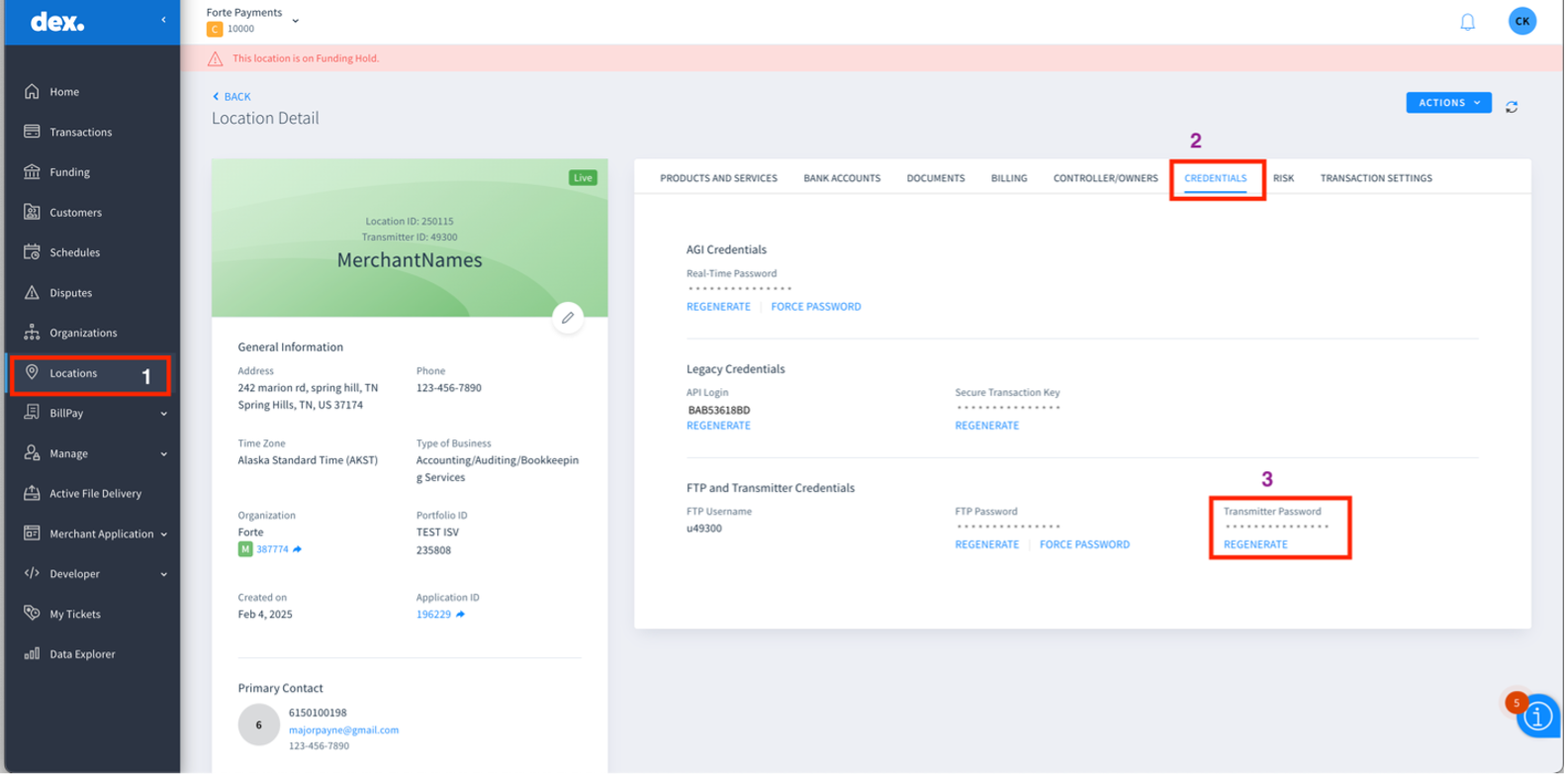DEX UPDATES: NSF RECOVERY REPORTING – ENHANCED VISIBILITY FOR MERCHANTS
New Feature/Improvements:
This release introduces a dedicated NSF Recovery Report in the DEX portal, providing users with clearer visibility into NSF (Non-Sufficient Funds) transactions and recovery attempts.
Note: This feature is available only to merchants who are enabled for NSF Recovery services.
FEATURE OVERVIEW:
- New NSF Recovery tab in the Reports section
- Downloadable Excel report with detailed NSF transaction insights
- Improved data accuracy for representment tracking and reconciliation
NSF Recovery Report
Users can now view all NSF transactions and the latest representment activity in a single, consolidated report.
Benefits to Users
- Faster access to accurate NSF reattempt data
- Reduced manual investigation and reporting effort
- Better visibility into recovery outcomes and operational impact
Key Capabilities:
- Track NSF transactions, reattempts, and recovery outcomes
- Filter results by:
- Export complete results in an Excel file
Note: The selected date range applies to the original transaction date.
Report Fields Include:
- Transaction details (ID, dates, amounts)
- Customer and billing information
- Bank routing + last 4 of account number
- Settlement details and response codes
- Representment history:
- Number of Times Represented
- Last Representment Received Date
- Last Representment Settlement Date
- Response Code & Description
This enhancement empowers merchants with clearer insights, streamlined reporting, and greater control over NSF recovery operations.