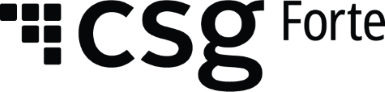Dex 1.61 Release Notes
Release Date: Jan. 26, 2022
New Features/Improvements
Merchant Billed Monthly Invoices
- Merchant Billed Monthly Invoices are available at the Location level of the Documents tab.
- Path: Location>Location Detail>Documents tab
- Only merchant admins and CSG Forte can view the documents.
- Users with permissions can view/download the document file.
- Documents tab includes the last 12 months of invoices.
Dex Merchant Approval Invites
- An email is automatically sent to invitees who receive a Merchant Approval invite and have not registered/accepted the invite prior to the expiration date.
- Invitation expires eight days from the date the reminder is sent.
- Only one reminder is sent.
- Reminder invite: Thank you for choosing CSG Forte. This is a friendly reminder that your payment account with Forte is ready for processing. Activate and log into Dex, your merchant portal platform, to manage your payment operations.
Attachment Updates
- Updates to Application/Organization Detail
- Renamed the Attachments tab to Documents.
- These changes are only at the Location level.
- Renamed “Attachment” references to “Documents” throughout the documents card.
- “Upload Attachments” reference has been changed to “Upload Documents”.
- “Change Attachment” reference has been changed to “Delete Attachments”.
- “Delete Attachment” has been changed to “Delete Document”.
- If no document has been uploaded within the Attachments tab the icon/attachment has been changed from “No Attachment” to “No Documents”.
Receipt Updates
- Credit Card and eCheck Receipt Updates
- A status for Transactions has been added under the amount to Credit Card Debit/Sale, Credit Card Authorize, Credit Card External Authorization, eCheck Sale/Debit, eCheck Authorize and eCheck Force receipts.
- A status of Approved, Declined, or Voided for the Credit Card Transaction has been added to display on Detailed Receipts when printed in Dex.
- Transactions with an unsuccessful response (Declined, Failed, Rejected, Voided or Unfunded) will now suppress the message “Thank you for your approved payment to “Merchant Name” in Dex.
- A status for Transactions has been added under the amount to Credit Card Debit/Sale, Credit Card Authorize, Credit Card External Authorization, eCheck Sale/Debit, eCheck Authorize and eCheck Force receipts.
Card Services Updates
- Card Services updated to be automatically set to “Both” when the user manually activates Card Services @ Locations>Location Detail>Products and Services>Card Services.
Bugs Addressed
- An improvement has been added to correct transaction amounts when performing a transaction or schedule in Dex. Prior to the improvement, if a user entered an amount of 10.00, the total amount would show 100.00. A new masking module has been added to correct the add transaction, add schedule, and edit modal.
- A rounding issue was corrected to transaction amounts after masking module addressed.
- MA template was corrected to include a missing Accept Invite link.
- For a Deleted Location, the Migrate option has been removed if a parent org id exists.
- Disabled the Transaction button until Total Amount of the credit card transaction has been calculated.
Known Issues
N/A